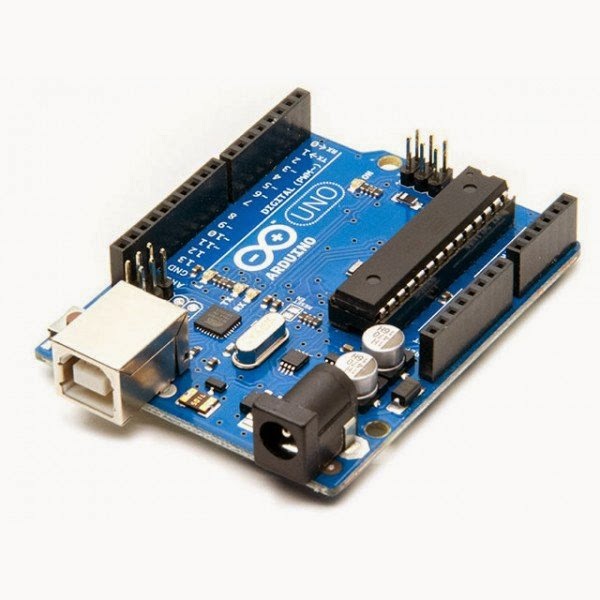brainwave controled robot
In this tutorial we discuss about how to control ur robot with ur brain
components need
- arduino board (i used arduino uno)
- driver ic (l293d)
- mind wave head set
- dc motor
- battery
- robot chasis
- pc or laptop(must have bluetooth)
- arduino ide
- mindwave mobile
- communication bridge
- install mindwave mobile on your pc
- install arduino ide
the green coloured board is the motor driver module ,u can buy it as it is or make this with the l293d
connect the driver with the 9,10,11,12 pins of arduino
now your robot is ready ,
now you can control your robot with your attention,,,!!!!! is it cool?????
for that u want the mindwave headset
switch on ur head set and pair it with ur computer or laptop, the name of the device is mindwavemobile
- open mind wave mobile on your pc
select brainwave visualiser
make sure ur headset is turned on,, ten place it on ur head
then u can see ur attention level and meditation level
according to this attention level u can control ur robot speed,,
more your attention more your speed.
for that open arduino ide and paste the code below
int i;
int x;
void setup() {
pinMode(13,OUTPUT);
pinMode(9, OUTPUT);
pinMode(10,OUTPUT);
pinMode(11,OUTPUT);
pinMode(12,OUTPUT);
Serial.begin(9600);
}
void loop()
{ if(Serial.available())
{
x=Serial.read();
if(x<30)
{
for(i=255;i>4;i--)
{digitalWrite(13,LOW);
delay(10);
analogWrite(10,i);
analogWrite(11,i);
}
}
if(x>30)
{
for(i=5;i<256;i++)
{digitalWrite(13,LOW);
delay(10);
analogWrite(10,i);
analogWrite(11,i);
}}
}}
connect arduino with your pc
upload this sketch to arduino board
after this open the communication bridge ,,
select ports for ur neurosky and arduino.you can find the ports from the device manager
click done .
now u can see ur robot speed is changing according to your attention level.
u can see the graphical representation also.
now start fighting with your friends,,, check who have more attention.